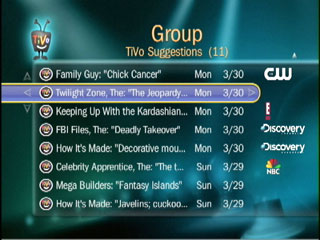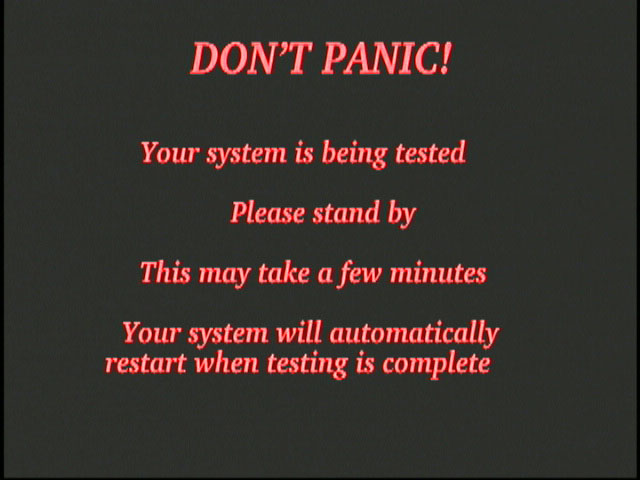We often get asked a question about whether DirecTV TiVos really need to dial in. Sometimes, it’s because the modem is broken. Other times, it’s because the phone line isn’t anywhere near the TiVo.
![]()
And the answer is: most DirecTV TiVos do not need to dial in. We’d love to sell you a TiVo external modem kit to fix your broken modem or to make your TiVo work with VoIP or digital phone lines, but in many cases, you just don’t need to have the TiVo dial in. Series 1 DirecTV TiVos DO need to dial in – the rest of this does not apply to these units (Sony SAT T-60, Philips DSR6000, or Hughes GXCEBOT). But Series 2 and the HR10-250 units get their guide data and everything else they need from the satellite.
If you don’t let your TiVo dial in, you’ll get the “nag” screen, once per day. Here’s a nag screen of a TiVo that hasn’t dialed in in quite some time.
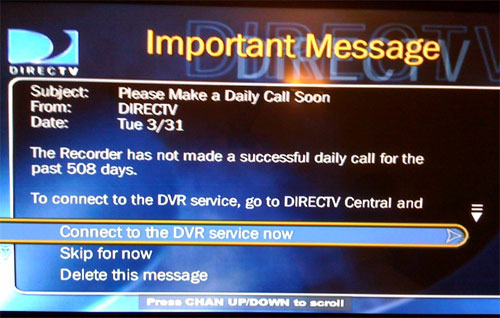
So what is your TiVo missing out on if it can’t dial in? The main things it misses are:
- Pay Per View: Once you fill up your unit’s limit, you won’t be able to do more Pay Per View until your unit dials in and unloads the info.
- System OS Updates: While the update itself generally comes down from the satellite stream, it’s the phone call that authorizes the installation of the update. So if you don’t have a phone line connected, the update won’t install.
- Uploading your data: TiVo uses information from viewing habits to aggregate and sell to advertisers and other interested parties. If your unit can’t connect back, it can’t send this data.
- The “nag” screen: dialing in gives you relief from this once-per-day message for 30 days.
If those issues don’t bother you or don’t apply to you, then you can happily just leave your Series 2 or HD DirecTV TiVo disconnected from the phone line, and you shouldn’t have problems.