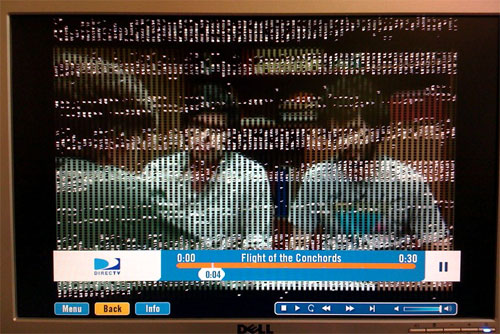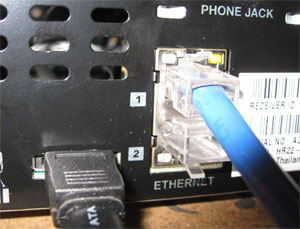While digging around online, I found a page on Moxi’s website comparing the two companies’ HD DVRs. These are basically the only units around that use CableCARDs, so it’s interesting to see how the underdog tries to compare itself to TiVo.
I just found this today, so it may be that this is dated, but here’s a screenshot of the comparison:

Sure, I’m a big TiVo fan, so I’m biased, but I’ll ask the obvious question: what unit costs $699 and has 32 HD and 120 SD hours of capacity? I’m guessing they’re taking the TiVo HD ($299) and adding in lifetime service ($399 for new subscribers, $299 for existing) to get $699. So, for the record, that should be 20 HD hours and 180 SD hours. The TiVo Series3 was 32 HD hours, but not 120 SD hours. So I can’t figure out where that figure ever came from.
OK, so then multi-room DVR sharing? They both have it, but the extra Moxi boxes will cost $799 while extra TiVo boxes with lifetime will now cost $598, since you save $100 on lifetime for each extra box. That’s $200 less than Moxi.
Yes, Moxi has HD menus (although those are coming to TiVo) and arcade games (which you can do to some extent on TiVos) and Flickr. But TiVo has:
- Netflix streaming – this, alone, is pretty huge
- Amazon VOD – formerly Amazon Unbox
- YouTube
- Yahoo! connections
- TiVo cast
- many more internet features, with more coming all the time
Beyond that, of course, there’s the chance that “lifetime service” means something with the unit. I’m pretty sure TiVo is here to stay for quite a while. Moxi and Digeo? Very uncertain, to say the least. That’s not an $800 bet I’d want to make.
Now Digeo and Moxi may be around for quite some time, and they may make a big deal with a cable provider who would use their units to deploy in customers’ homes like the Scientific Atlanta model. But not at these prices. And judging by the traffic in our Moxi forums, it doesn’t seem like too many boxes are already out there.
I wish Moxi the best, and I do hope they survive even if it’s just so that TiVo always has a competitor. But this comparison chart just feels very misleading, to me. If the product can’t compare to TiVo on TiVo’s true features, fine, just don’t post a very selective list.